Left Toolbar > ![]() Texture Nodes >
Texture Nodes > ![]() Fibers Texture node
Fibers Texture node
The Fibers Texture node defines a procedural Fibers texture.
output
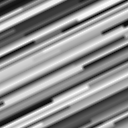 Img
A procedural Fibers texture.
Img
A procedural Fibers texture.
On the left toolbar choose Texture Nodes > Fibers Texture. ![]() >
> ![]()
Drag the Fibers Texture icon into the Node Graph.

Adjust the attributes of the Fibers Texture node.
Procedural textures are not displayed in the Image Viewport. To preview procedural images use the Texture Preview window, and to convert them to raster images use the Render Texture node.
matrix
A procedural texture that applies color to the regions not covered by the fibers. The matrix is the matter in which the fibers are contained.
texture
A procedural texture.
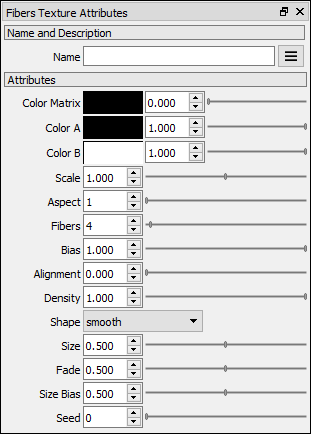
Color Matrix
The color of the matrix. The matrix is the matter in which the fibers are contained.
Matrix Opacity
The opacity of the matrix
Color A
The color A of the Fibers texture.
Opacity A
The opacity A of the Fibers texture.
Color B
The color B of the Fibers texture.
Opacity B
The opacity B of the Fibers texture.
Scale
The scale of the Fibers texture.
Aspect
The aspect ratio of the fibers space. By default this aspect ratio is x:1 y:1 z:1. Aspect controls z.
Fibers
Number of fibers per line.
Bias
Amount of deviation of the size of the fibers in a line.
Alignment
Amount of alignment of the fibers to the XY plane (z=0).
Density
The density of the fibers on the volume.
Shape
The shape of the individual fibers.
smooth: The fibers are interpolated with a smooth function.
box: The fibers are elongated boxes that fade into the matrix.
cylinder: The fibers are elongated cylinders that fade into the matrix.
Size
The size of the fibers. This value affects only box and cylinder. Width for box and radius for cylinder. Each fiber is contained in a box space. A value of 1.0 means that the fiber occupies the whole box, 0.5 means it occupies half of the box.
Fade
The amount of fade of the fiber into the matrix. A value of 1.0 means that the fade region goes from the outer radius of the fiber to the end of box it occupies. A value of 0.0 means that the fiber has no fade region.
Size Bias:
Applies a random multiplication to the fiber size. If the size is 1.0 and the size bias is 0.5 it means that the fiber sizes will range between 0.5 and 1.0. If the size is 0.5 and the size bias is 0.3 it means that the fiber size will range between 0.15 (0.5 x 0.3) and 0.5.
Seed
Defines the seed of the Fibers texture.