Left Toolbar > ![]() 3D Nodes >
3D Nodes > ![]() Mix Normal
Mix Normal
The Mix Normal node mixes two or more normal images by rotating the normals.
input
 Img
Img
 Img
Img
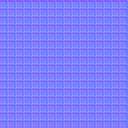 Img
Img
Output

The normals in the baked sphere image get rotated by the normals in the checker image baked start image, and then by the normals in the checker image. The effect of the rotation starts at 40 degrees and finishes at 50 degrees.
On the left toolbar choose 3D Nodes > Mix Normal. ![]() >
> ![]()
Drag the Mix Normal icon into the Node Graph.

Connect the output of an image node into the first Img input in the Mix Normal node.
Connect the output of other image nodes into the empty - input in the Mix Normal node.
Adjust the attributes of the Mix Normal node to modify the blending of the two normal images.
Img
An image in Normal Color Mode.
Empty (-)
An empty socket where image in Normal Color Mode can be connected.
Img
An image in Normal Color Mode with final result.
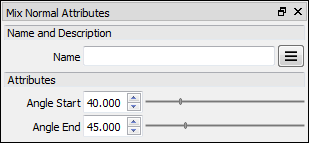
Angle Start
Angle on the input image at which the perturbation starts.
Angle End
Angle on the input image at which the perturbation ends.